KYC Integration Finder
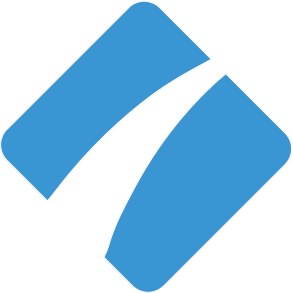
Process Street
Process Street is a modern process management platform for teams. We help teams share their core processes, then transform them into powerful no-code workflows.
- Project Management
-
- Integration status: Active
-
- Integration type: Zapier
How IdentityCheck works with Process Street
Introduction to Process Street
Process Street is a powerful workflow automation tool designed to simplify and streamline business processes. With its easy-to-use interface, teams can create and manage checklists, process workflows, and standard operating procedures (SOPs) efficiently. By integrating with over 2000 apps through Zapier, Process Street helps users automate repetitive tasks, ensuring seamless operation and boosting productivity.
Uses for ID Verification with Process Street
Implementing ID verification using IdentityCheck within Process Street has several practical applications:
- Onboarding new employees
- Verifying the identity of remote workers
- Ensuring compliance in customer onboarding processes
- Validating user identities in financial transactions
- Streamlining background checks
Setting Up IdentityCheck with Process Street
Follow these instructions to integrate IdentityCheck with Process Street using Zapier:
- Log in to your Process Street account.
- Navigate to the “Integrations” section and select “Zapier.”
- Click on “Connect” to link your Process Street account with Zapier.
- Log in to your Zapier account or create one if you don’t have it already.
- Use the search bar to find “IdentityCheck” and Process Street.
- Select the “IdentityCheck” app and choose the desired trigger event (e.g., new identity verification request).
- Match the trigger event with an action event in Process Street (e.g., updating a checklist or workflow).
- Follow the prompts to link your IdentityCheck account and authenticate the connection.
- Map the necessary fields between IdentityCheck and Process Street based on your requirements.
- Test the integration to ensure it works smoothly, and make any required adjustments.
- Enable the Zap, and you’re all set!
Using IdentityCheck in Process Street
Once IdentityCheck is integrated with Process Street, you can start leveraging the ID verification capabilities to enhance your workflows:
- Access your Process Street checklists or workflows.
- Identify the steps where ID verification is required (e.g., during onboarding or transaction approval).
- Ensure that the triggers and actions set up via Zapier are correctly implemented.
- Execute your checklists or workflows, and IdentityCheck will automatically handle ID verification requests.
- Monitor the verification status within Process Street, and take appropriate action based on the results.
This integration not only ensures accurate and efficient ID verification but also saves time and eliminates manual errors, allowing your team to focus on more strategic tasks.
Conclusion
Integrating IdentityCheck with Process Street via Zapier is a seamless way to enhance your workflows with robust ID verification. By following the setup and usage instructions, you can automate and streamline your business processes, ensuring compliance, security, and efficiency. Take advantage of this powerful integration to boost your productivity and maintain the highest standards of verification and compliance.



