KYC Integration Finder
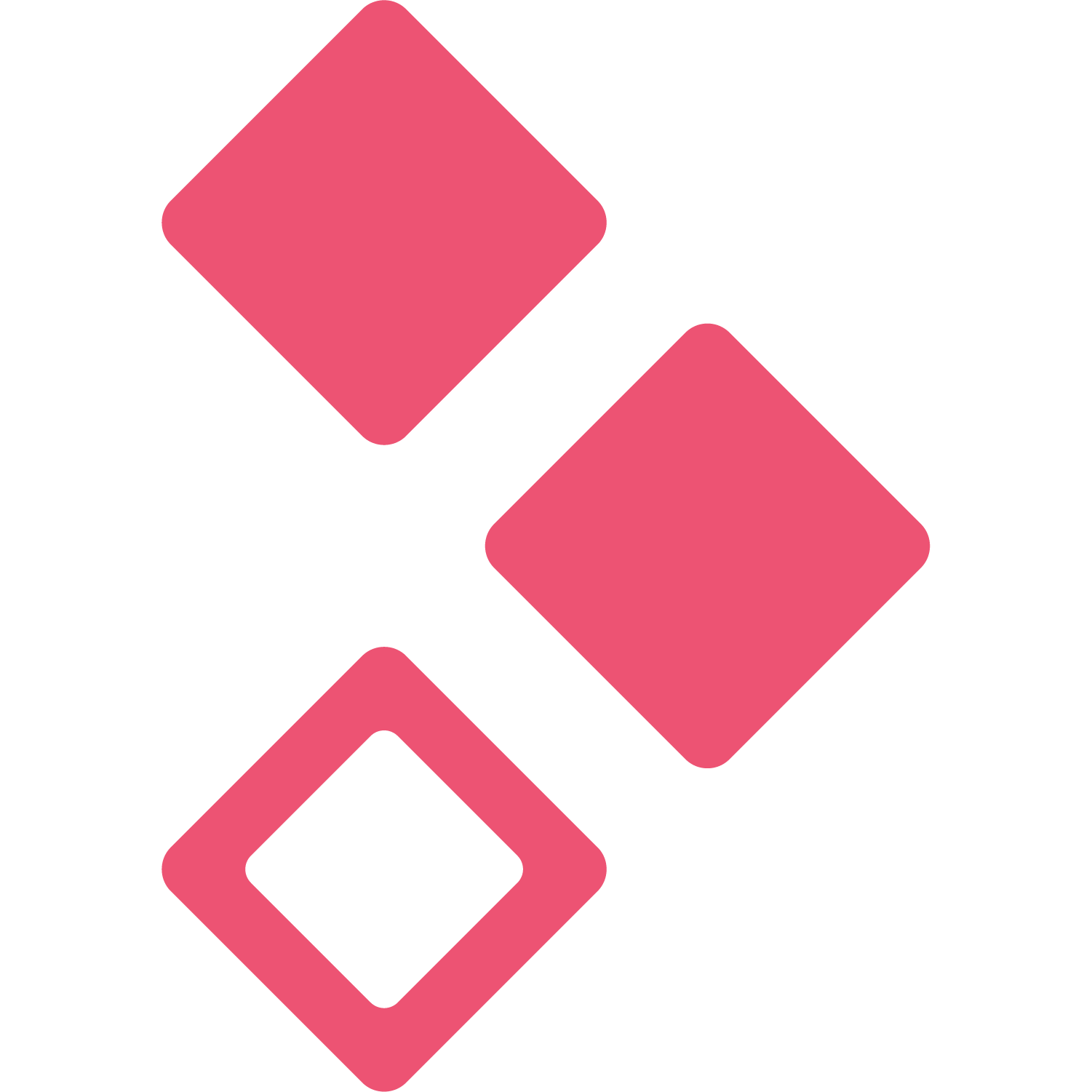
Better Proposals
Better Proposals is a simple, web-based proposal creation tool that lets you send professionally designed proposals.
- Proposal & Invoice Management
-
- Integration status: Active
-
- Integration type: Zapier
How IdentityCheck works with Better Proposals
Better Proposals and ID Verification Made Easy with IdentityCheck
Better Proposals is an innovative platform designed to streamline the creation and management of proposals. Offering an array of customizable templates, automation features, and e-signature capabilities, it helps users close deals faster and more efficiently.
Enhance Better Proposals with ID Verification
Integrating IdentityCheck with Better Proposals can add an extra layer of security and professionalism to your proposals. With IdentityCheck, you can ensure that all signatories are accurately verified, reducing the risk of fraud and enhancing trust.
Possible Uses for Better Proposals Users
- Client Verification: Verify the identities of new clients before they can sign or commence work.
- Secure Agreements: Add an additional layer of security to sensitive proposals and contracts with ID verification.
- Compliance: Ensure compliance with industry standards and legal regulations by incorporating ID checks in your proposal process.
How to Set Up IdentityCheck with Better Proposals
Follow these steps to integrate IdentityCheck with Better Proposals using Zapier:
- Log in to your Zapier account. If you do not have an account, sign up at zapier.com.
- Click on Make a Zap!.
- Choose Better Proposals as your trigger app and select the appropriate trigger event (e.g., Proposal Sent).
- Connect your Better Proposals account to Zapier by following the prompts.
- Set up the trigger by selecting the account and proposal template you want to use.
- Now, choose IdentityCheck as the action app and select the action event (e.g., Initiate ID Verification).
- Connect your IdentityCheck account to Zapier by following the prompts.
- Map the required data fields between Better Proposals and IdentityCheck.
- Test the Zap to ensure it’s working correctly and then turn it on.
How to Use ID Verification with Better Proposals
Once the integration is set up, you can start using ID verification in your proposal workflow:
- When you send a proposal through Better Proposals, the integrated Zap will trigger IdentityCheck.
- IdentityCheck will send an ID verification request to the recipient.
- The recipient will follow the instructions provided by IdentityCheck to complete the verification.
- Once verified, IdentityCheck will notify Better Proposals, and you can proceed with confidence that the recipient’s identity is confirmed.
Conclusion
Integrating IdentityCheck with Better Proposals via Zapier enhances your proposal process by adding a secure and reliable method for ID verification. This integration not only protects your business but also instills trust and confidence in your clients. Set up your integration today and take the first step toward more secure and effective proposal management.



