KYC Integration Finder
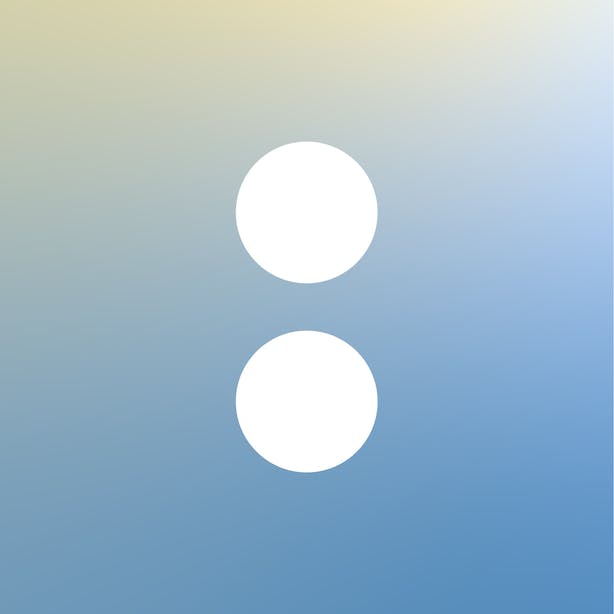
Acuity Scheduling
Easy online appointment scheduling software. Save time by having clients book appointments, complete custom intake forms, and pay in advance 24/7 anywhere in the world.
- Scheduling & Booking
-
- Integration status: Active
-
- Integration type: Zapier
How IdentityCheck works with Acuity Scheduling
About Acuity Scheduling
Acuity Scheduling is a powerful online appointment scheduling tool designed to help businesses of all sizes streamline their booking process. It offers features such as calendar syncing, automated reminders, and customizable appointment types, which can be a game-changer for customer-facing services. Acuity Scheduling provides a convenient and efficient way for businesses to manage appointments, accept payments, and grow their customer base.
Uses for ID Checks with Acuity Scheduling
Integrating IdentityCheck with Acuity Scheduling can be particularly useful for businesses that require an extra layer of security for appointments. Here are some possible uses:
- Verification for High-Value Services: Ensure that the client is who they claim to be when booking high-value or sensitive services, such as legal consultations or financial advisory sessions.
- Protected Health Information: Medical practices can use ID verification to comply with regulations and ensure patient records are properly protected.
- Event Check-In: Organizers can verify the identity of attendees to prevent unauthorized access to exclusive events.
How to Set Up the Integration
Follow these steps to integrate IdentityCheck with Acuity Scheduling via Zapier:
- Sign Up for Zapier: If you don’t already have an account, sign up at Zapier.
- Connect Acuity Scheduling: Navigate to ‘My Apps’ in Zapier and search for Acuity Scheduling. Click to connect it, then follow the prompts to log in to your Acuity Scheduling account.
- Connect IdentityCheck: Similarly, search for ‘IdentityCheck’ in the ‘My Apps’ section and connect it by logging into your IdentityCheck account.
- Create a New Zap: Click ‘Make a Zap’. Select Acuity Scheduling as your trigger app and choose a trigger event, such as ‘New Appointment’.
- Set Up Trigger: Configure the trigger settings to specify when the ID verification should occur.
- Add IdentityCheck Action: Choose IdentityCheck as the action app and select ‘Verify ID’. Configure the action settings, mapping data fields from Acuity Scheduling to IdentityCheck.
- Test and Enable: Test the Zap to ensure everything is working correctly. Once verified, enable the Zap.
How to Use ID Verification
After setting up the integration, using ID verification with Acuity Scheduling becomes straightforward:
- Client Schedules Appointment: When a client books an appointment through Acuity Scheduling, the Zapier integration will trigger the ID verification process.
- Verification Request Sent: IdentityCheck will send the client a request to verify their ID. This could be via email or SMS, depending on your configuration.
- Client Verifies ID: The client follows the instructions to submit their ID documentation securely.
- Verification Complete: You receive a notification in IdentityCheck once the ID verification is successful. The appointment can proceed as scheduled, with added security and peace of mind.
By integrating IdentityCheck with Acuity Scheduling, businesses can significantly bolster their security measures, ensuring that only verified individuals can book and attend appointments.



