KYC Integration Finder
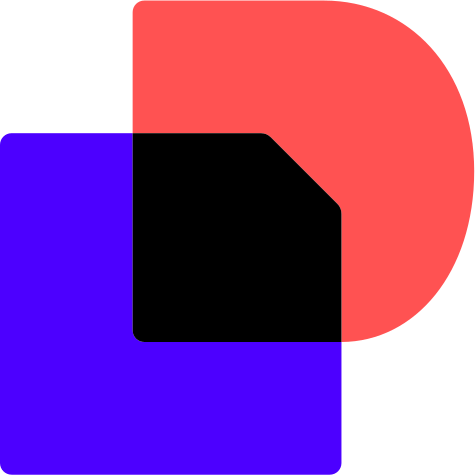
Docusign
Docusign is an electronic signature technology and digital transaction management service for facilitating electronic exchanges of signed documents.
- Signatures
-
- Integration status: Active
-
- Integration type: Zapier
How IdentityCheck works with Docusign
DocuSign is a leader in electronic signature technology. It enables individuals and businesses to securely sign, send, and manage documents digitally, simplifying workflows and reducing paper dependency. One key use of DocuSign is ID verification during document signing processes, ensuring authenticity and security.
For users of DocuSign, integrating with IdentityCheck provides a seamless solution for verifying the identities of signatories. This integration ensures that only verified individuals can sign critical documents, enhancing security and compliance. Here are some key uses for ID checks with DocuSign:
Uses of ID Verification with DocuSign
- Legal Agreements: Verify the identities of all parties involved in legal contracts to ensure compliance.
- Financial Transactions: Securely confirm the identities of individuals in financial transactions to prevent fraud.
- Healthcare Documents: Ensure the integrity of sensitive healthcare records by verifying signatories.
- Human Resources: Authenticate the identities of employees during the onboarding process.
Setting Up IdentityCheck with DocuSign via Zapier
To set up IdentityCheck for DocuSign integrations, follow these simple steps:
- Sign in to Zapier or create an account if you don't have one.
- Click on "Make a Zap" in your Zapier dashboard.
- Search for "DocuSign" in the trigger app search bar and select it.
- Choose the appropriate trigger event, such as "Envelope Sent" or "Envelope Completed".
- Connect your DocuSign account to Zapier by following the on-screen instructions.
- Search for "IdentityCheck" in the action app search bar and select it.
- Choose the corresponding action event, such as "Verify ID".
- Connect your IdentityCheck account to Zapier by following the on-screen instructions.
- Map the necessary fields between DocuSign and IdentityCheck to ensure proper data flow.
- Test your Zap to ensure it works correctly, then turn it on.
Using ID Verification with DocuSign
Once you have set up the integration, using ID verification with DocuSign is straightforward:
- Upload or create your document within DocuSign.
- Select the recipients who need to sign the document.
- During the setup process, trigger the ID verification process by initiating the Zap configured earlier.
- Recipients will receive an email prompting them to complete the ID verification process via IdentityCheck.
- Once successfully verified, recipients can proceed to sign the document securely.
- You will get a confirmation once the ID verification is completed and the document is signed.
Integrating ID verification with DocuSign through IdentityCheck and Zapier ensures enhanced security, compliance, and peace of mind. Make your document processes secure and efficient today!
About Docusign
Docusign is an electronic signature technology and digital transaction management service for facilitating electronic exchanges of signed documents.


