KYC Integration Finder
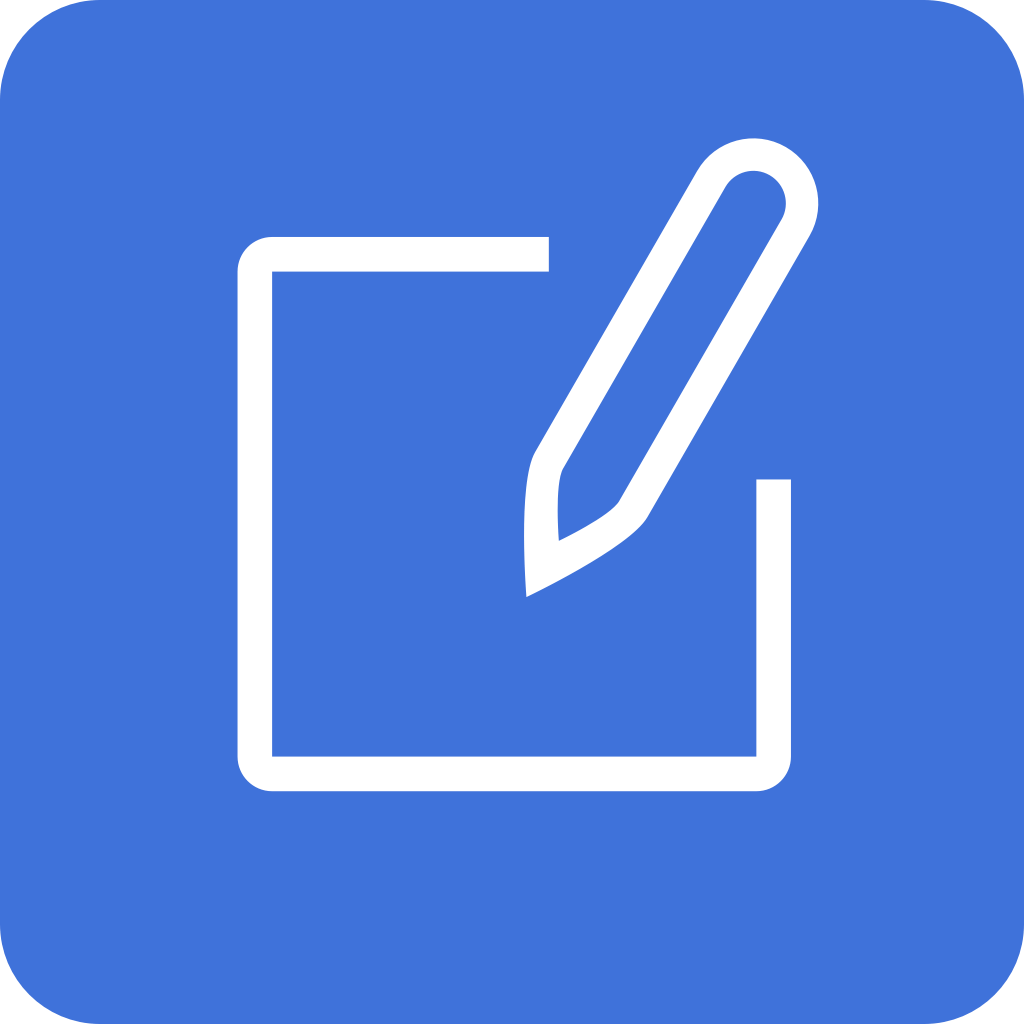
SignRequest
SignRequest is an electronic (digital) signature solution to get documents signed. Easy, fast, secure and legally binding.
- Signatures
-
- Integration status: Active
-
- Integration type: Zapier
How IdentityCheck works with SignRequest
Introduction to SignRequest
SignRequest is an electronic signature solution designed to make the document signing process fast, secure, and hassle-free. Users can sign, manage, and store documents online with legally binding signatures. This tool is perfect for businesses and individuals looking to streamline their workflows and improve efficiency.
Using IdentityCheck for ID Verification in SignRequest
For users of SignRequest, integrating IdentityCheck offers a seamless way to add ID verification to your document signing process. This ensures that the signer’s identity is confirmed, adding an extra layer of security. Here are some possible uses:
- Verifying the identity of new clients during the onboarding process.
- Ensuring the legitimacy of signatures on legal and financial documents.
- Complying with regulatory requirements for certain types of agreements.
Setting Up ID Verification with IdentityCheck and SignRequest
Follow these steps to integrate IdentityCheck with SignRequest using Zapier:
- Create accounts on IdentityCheck and Zapier, if you haven’t already.
- Log in to your Zapier account and navigate to the 'Make a Zap' section.
- Select SignRequest as the trigger app and set the trigger event to 'New Document Signed'.
- Connect your SignRequest account by following the on-screen instructions in Zapier.
- Next, set IdentityCheck as the action app and choose the action event ‘Verify ID’.
- Connect your IdentityCheck account by following the on-screen prompts in Zapier.
- Map the required fields from SignRequest to IdentityCheck, such as the signer’s information.
- Test the Zap to ensure it is working correctly.
- Turn on the Zap to activate the integration.
How to Use ID Verification with IdentityCheck and SignRequest
Once your integration is set up, using IdentityCheck for ID verification with SignRequest is straightforward:
- Upload the document you want signed on SignRequest.
- Specify the signer and any additional recipients for the document.
- Send the document for signature through SignRequest.
- When the signer signs the document, Zapier will trigger IdentityCheck to verify their ID.
- Monitor the ID verification status directly in IdentityCheck.
- Receive a notification once the signer’s identity is verified, enhancing security and compliance.


