KYC Integration Finder
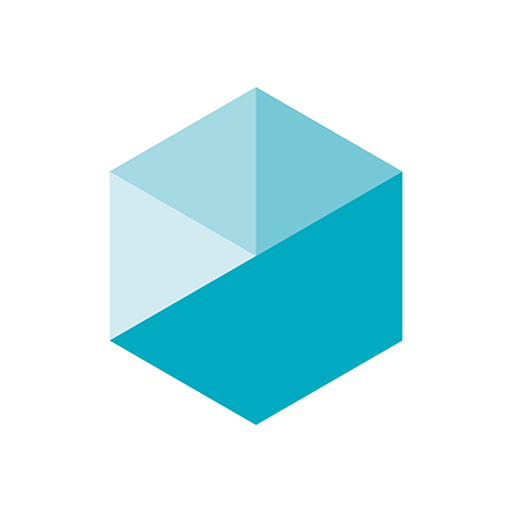
Beekeeper
Beekeeper is a mobile-first communication platform built for frontline employees that reaches every shift, location, and language through real-time messaging, targeted streams, and automated workflows.
- Team Collaboration
-
- Integration status: Active
-
- Integration type: Zapier
How IdentityCheck works with Beekeeper
Beekeeper Overview
Beekeeper is a mobile-first communication and collaboration platform designed for frontline workers. It offers real-time messaging, streamlined operations, and efficient task management to improve productivity and employee engagement across dispersed locations. Whether you’re in hospitality, retail, manufacturing, or any other industry, Beekeeper ensures seamless communication and connectivity with your team.
Leveraging IdentityCheck for ID Verification
Integrating IdentityCheck with Beekeeper can enhance your workforce management by enabling robust ID verification processes. Here are some potential uses:
- Onboarding: Accelerate the onboarding process by verifying new hires’ identities quickly and securely.
- Access Control: Ensure that only authorized personnel access critical areas or information.
- Compliance: Maintain compliance with industry standards and regulations through verified identities.
Setting Up IdentityCheck with Beekeeper via Zapier
To set up the integration between IdentityCheck and Beekeeper, follow these steps:
- Create Accounts: Ensure you have active accounts on IdentityCheck, Zapier, and Beekeeper.
- Connect Accounts: Log in to your Zapier account. Navigate to the “My Apps” section and connect your IdentityCheck and Beekeeper accounts by following the on-screen instructions.
- Set Up a Zap: Click on “Make a Zap” to start the integration process.
- Trigger Selection: Choose Beekeeper as the trigger application. Select a trigger event such as “New User” or “New Task.”
- Action Configuration: Select IdentityCheck as the action application. Define the actions that will follow the trigger, such as sending ID verification requests or validating identification documents.
- Test the Zap: Test the integration to ensure that the workflows are functioning as intended.
- Activate the Zap: Once tested successfully, turn on the Zap to enable the continuous flow of ID verification between Beekeeper and IdentityCheck.
Using the IdentityCheck Integration with Beekeeper
After setting up the integration, using IdentityCheck for ID verification within Beekeeper is straightforward:
- New Hire Onboarding: When a new hire is added to Beekeeper, an automatic ID verification request is triggered via IdentityCheck. The new hire receives an email or SMS prompting them to verify their identity.
- Task Assignment Verification: When assigning a task that requires proof of identity, an automated verification request is sent through IdentityCheck. The worker completes the verification, and you are notified via Beekeeper.
- Periodic Compliance Checks: Set up periodic ID verification checks to ensure ongoing compliance with industry regulations. IdentityCheck will handle the verification process and update Beekeeper with the results.
By integrating IdentityCheck with Beekeeper, you can streamline your ID verification processes and enhance operational security and compliance effortlessly.



