KYC Integration Finder
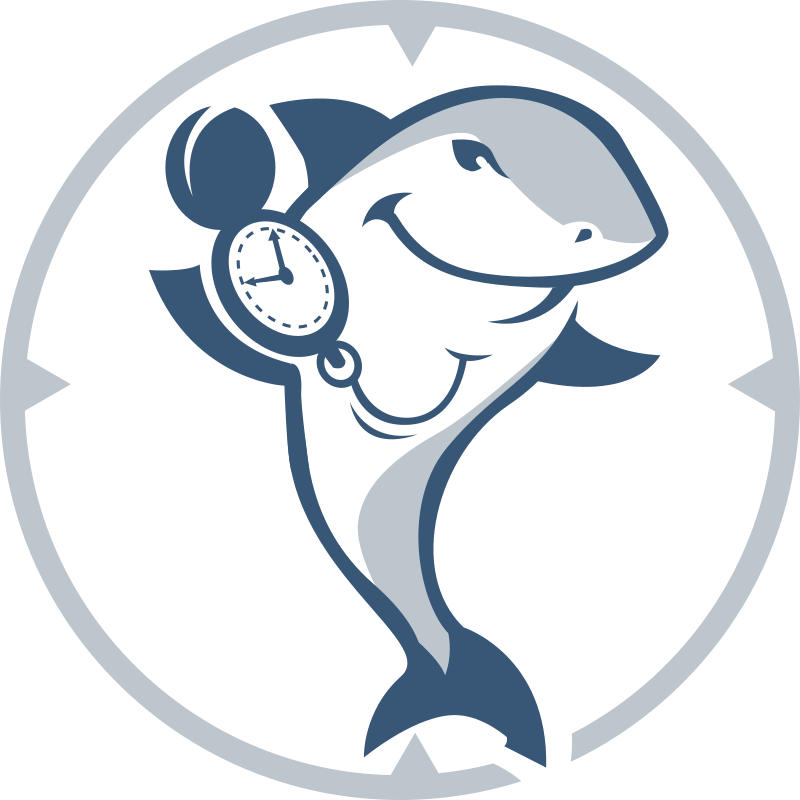
ClockShark
ClockShark is a powerful and easy to use mobile time tracking app.
- Time Tracking Software
-
- Integration status: Active
-
- Integration type: Zapier
How IdentityCheck works with ClockShark
ClockShark is a highly efficient time-tracking and attendance software designed specifically for construction and field service companies. It aids businesses in managing their workforce by tracking employee hours, reducing time theft, and simplifying payroll processing. This tool is essential for any company seeking seamless, accurate, and reliable time-tracking solutions.
Enhancing ClockShark with ID Verification
Integrating IdentityCheck’s robust ID verification capabilities with ClockShark opens up a world of possibilities. This powerful combination can help ensure that only authorized personnel are clocking in and out, reduce fraudulent time entries, and enhance overall security and compliance measures.
Possible Uses for ID Verification in ClockShark
- Eliminate Buddy Punching: Ensure that employees clocking in and out are who they claim to be.
- Secure Remote Clock-ins: Validate the identities of remote or field-based workers efficiently.
- Streamline Onboarding: Simplify adding new employees into the system with verified identification.
- Compliance: Maintain rigorous compliance with labor laws and organizational policies.
Setting Up IdentityCheck Integration with ClockShark
Follow these steps to set up the integration between IdentityCheck and ClockShark using Zapier:
- Sign Up for Zapier: Ensure you have a Zapier account. If not, create one at the Zapier website.
- Log into Zapier: Access your Zapier dashboard.
- Connect ClockShark: Navigate to the ClockShark app on Zapier and connect your ClockShark account by following the prompts.
- Connect IdentityCheck: Similarly, find the IdentityCheck app on Zapier and connect your IdentityCheck account.
- Create a Zap: Click “Make a Zap!” to start the integration process.
- Select Trigger App: Choose ClockShark as the trigger app and set up the desired trigger event (e.g., new clock-in).
- Set Up Action App: Choose IdentityCheck as the action app and define the resulting action, such as verifying the ID of the clocked-in individual.
- Test Your Zap: Test the integration to ensure it functions as expected.
- Turn On Your Zap: Once satisfied, turn on your Zap to enable the integration.
Using IdentityCheck with ClockShark
Once the integration is set up, using ID verification within ClockShark becomes intuitive:
- Employee Clock-In: When an employee clocks in using ClockShark, IdentityCheck will automatically verify their identity based on predefined criteria.
- Status Notifications: Receive instant notifications on successful or failed ID verification attempts.
- Dashboard Monitoring: Monitor and manage all verification processes from both ClockShark and IdentityCheck dashboards.
- Detailed Reporting: Access detailed reports on ID verification statuses for auditing and compliance purposes.
Integrating IdentityCheck with ClockShark not only reinforces your time tracking processes but also ensures secure, compliant, and efficient workforce management. Embrace this integration to streamline operations and fortify your business against potential risks.



