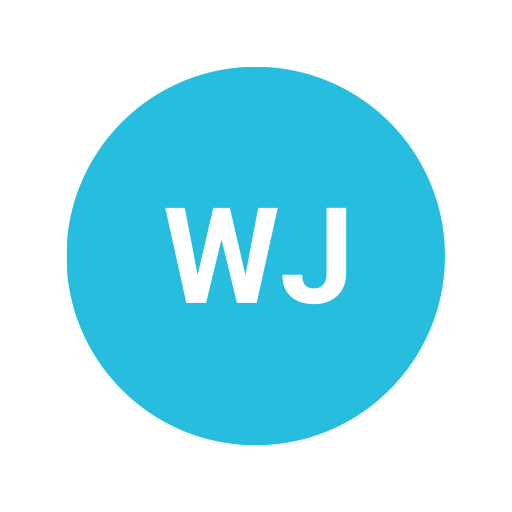KYC Integration Finder
How IdentityCheck works with WebinarJam / EverWebinar
About WebinarJam / EverWebinar
WebinarJam and EverWebinar are leading platforms for hosting live and automated webinars. They offer robust features, such as high-definition video broadcasting, live chat, polls, and integrations with other marketing tools. Whether you wish to engage with your audience in real-time or run evergreen webinars on autopilot, these tools provide you with everything you need for effective online presentations.
Uses of ID Verification for WebinarJam / EverWebinar Users
Integrating ID verification via IdentityCheck with WebinarJam / EverWebinar can enhance your webinars' security and authenticity. Here are some potential uses:
- Ensure the authenticity of participants before granting access to private webinars.
- Collect verified participant data for regulatory compliance in sectors like finance and education.
- Prevent fraudulent activities by verifying identities of users before they enter the session.
- Build trust with your audience by showcasing your commitment to data security.
How to Set Up IdentityCheck with WebinarJam / EverWebinar via Zapier
Setting up IdentityCheck with your WebinarJam or EverWebinar account through Zapier is straightforward. Follow these steps:
- First, ensure you have active accounts on IdentityCheck, WebinarJam/EverWebinar, and Zapier.
- Log in to Zapier and click on "Make a Zap".
- Choose WebinarJam/EverWebinar as the trigger app and select an event, such as "New Attendee".
- Connect your WebinarJam/EverWebinar account to Zapier by entering your API key and other credentials.
- Next, choose IdentityCheck as the action app and select the specific action, like “Verify ID”.
- Connect your IdentityCheck account to Zapier by entering the required API credentials.
- Map the WebinarJam/EverWebinar attendee data to the IdentityCheck ID verification fields.
- Test the Zap to ensure the integration works correctly, then activate it.
How to Use IdentityCheck with WebinarJam / EverWebinar
Once set up, using IdentityCheck with WebinarJam/EverWebinar is seamless. Here's how you can leverage it:
- When a participant registers or logs in for your webinar, their details are automatically sent to IdentityCheck for validation.
- IdentityCheck processes the information and verifies the participant's ID in real-time.
- You can then decide to allow or deny access to the webinar based on the verification result.
- Access detailed reports and ID verification logs through your IdentityCheck dashboard for compliance and auditing purposes.
Integrating ID verification via IdentityCheck with WebinarJam / EverWebinar enhances the security and integrity of your webinars, ensuring you only engage with genuine participants. Start securing your webinars today and provide a safer experience for your audience.