KYC Integration Finder
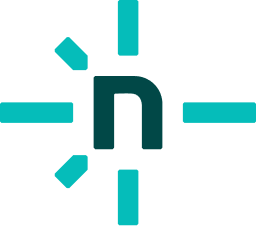
Netlify
Netlify is an all-in-one workflow to build, deploy, and manage modern web projects.
- Website Builders
-
- Integration status: Active
-
- Integration type: Zapier
How IdentityCheck works with Netlify
Netlify is a powerful platform that automates code deployment, server management, and provides an integrated Git-based workflow within its all-in-one platform for modern web development. Whether you are a developer working on a static site or a sophisticated web application, Netlify streamlines website hosting, automates builds, and offers continuous deployment, enabling you to focus purely on coding and design.
Why Use IdentityCheck for ID Verification?
For users who need to ensure the security and authenticity of their application’s users, integrating IdentityCheck with Netlify via Zapier offers a seamless solution for ID verification. This ensures a robust security layer, verifying user identities efficiently before they access your protected content or services.
Possible Use Cases for Netlify Users
- Onboarding Process: Ensure new users are verified before they gain access to your platform, reducing fraud risk.
- Secure Access: Verify identities before users access restricted parts of your website.
- Compliance: Meet regulatory requirements by incorporating ID verification into your workflows.
- Event Registration: Confirm participant identities for webinars, workshops, or any event managed through your Netlify-hosted site.
Setting Up IdentityCheck with Netlify via Zapier
- Create Your Accounts: Ensure you have active accounts on Netlify, IdentityCheck, and Zapier.
- Connect Netlify with Zapier: Log in to your Zapier account, navigate to the Apps section, and find Netlify. Click on it and follow the prompts to connect your Netlify account.
- Connect IdentityCheck: Similarly, search for IdentityCheck in the Zapier Apps section, and connect it using your IdentityCheck API credentials.
- Create a New Zap: Start a new Zap in Zapier. Choose Netlify as the Trigger app, and specify an event that will initiate the ID verification process, such as New Form Submission.
- Set Up IdentityCheck Action: For the Action app, choose IdentityCheck. Select the desired ID verification action such as Verify Identity.
- Map Fields: Map the fields from your Netlify form submission (e.g., name, email, ID document) to the corresponding fields in the IdentityCheck verification process.
- Test Your Zap: Test the Zap to ensure that data flows between Netlify and IdentityCheck seamlessly and that the verification process works as expected.
- Activate Your Zap: Once you are satisfied with the setup and testing, turn on your Zap. It will now automatically handle ID verifications as specified.
How to Use this Integration for ID Verification
Once you’ve set up the integration, using it is straightforward:
- Form Submission: Users submit their details via a Netlify form on your website.
- Automated Verification: The form submission triggers the Zapier workflow, passing the user details to IdentityCheck.
- ID Verification Process: IdentityCheck verifies the provided information against its verification parameters.
- Notification: You will receive a notification (via email or another predefined method) on the verification status. This can also be automated via another Zapier action if needed.
- Access Granted or Denied: Depending on the verification outcome, you can grant or deny access to the user, or take any tailored action that fits your compliance and security needs.
By integrating IdentityCheck with Netlify via Zapier, you can automate your ID verification process, enhance security, and streamline your user experience without any manual overhead.



