KYC Integration Finder
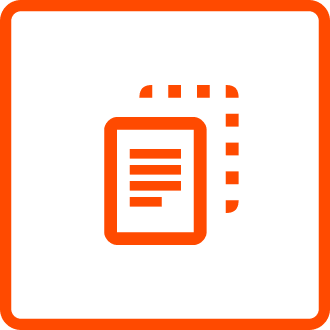
Web Parser by Zapier
Web Parser parses a given web page and extracts the title and content from it.
- Content & Files, Zapier
-
- Integration status: Active
-
- Integration type: Zapier
How IdentityCheck works with Web Parser by Zapier
Introduction to Web Parser by Zapier
Web Parser by Zapier is a powerful tool that allows users to extract specific information from web pages and use that data in various applications. With Web Parser by Zapier, you can automate data collection by scraping content from websites and funneling it into your desired apps, saving valuable time and increasing efficiency.
Uses of Web Parser by Zapier for ID Checks
Web Parser by Zapier can be particularly useful for ID verification. Whether you are managing an online service, conducting background checks, or ensuring compliance with regulations, integration with a tool like IdentityCheck is essential. Here are a few ways Web Parser by Zapier can assist with ID verification:
- Extracting ID data from web forms or uploaded documents.
- Automatically feeding ID information into verification workflows.
- Collecting and organizing data for seamless ID check processing.
How to Set Up Integration Between Web Parser by Zapier and IdentityCheck
To set up the integration between Web Parser by Zapier and IdentityCheck, follow these steps:
- Log in to your Zapier account or create a new one.
- Navigate to the Web Parser by Zapier integration page.
- Click "Make a Zap" to start the process of creating a new Zap.
- Select Web Parser by Zapier as the trigger app and choose the desired trigger event (e.g., New Parsed Content).
- Connect your Web Parser by Zapier account to Zapier by following the on-screen instructions.
- Choose IdentityCheck as the action app and select the appropriate action (e.g., Verify ID).
- Connect your IdentityCheck account to Zapier by providing the necessary API credentials.
- Map the data fields from Web Parser by Zapier to IdentityCheck to ensure the correct information is passed through.
- Test the integration to ensure everything is working correctly.
- Turn on your Zap to start automating your ID verification process.
How to Use the Web Parser by Zapier and IdentityCheck Integration
Once you have set up the integration, using it is a straightforward process:
- Ensure that your Web Parser by Zapier is actively extracting the necessary data from web pages. This might include forms where users submit their ID information.
- Whenever new parsed content is detected by Web Parser by Zapier, the data will automatically be sent to IdentityCheck, triggering the ID verification process.
- The verified ID data will then be processed according to your preset workflows in IdentityCheck.
- You can monitor the automation through your Zapier dashboard to ensure everything is functioning as expected.
With the integration of Web Parser by Zapier and IdentityCheck, you can streamline your ID verification processes, ensuring higher accuracy and efficiency while minimizing manual intervention.


