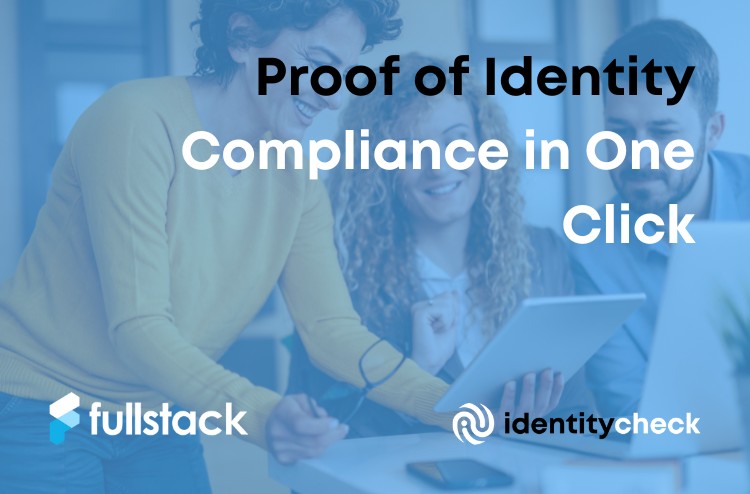If you’ve been asked to complete an IdentityCheck by an organisation, this short guide may help you.
How to complete your IdentityCheck
- Start the Process:
- After reading the End User License Agreement (EULA), click on “Confirm my identity” using the link provided to you.
- On Your Device:
- Mobile: Your browser will open. Click “Let’s go.”
- Desktop: Scan the QR code with your mobile or continue on desktop. Using your mobile is recommended.
- Allow Camera and Microphone Access:
- Your phone might ask for permission to use your camera and microphone. Please allow this to take pictures of your ID and a selfie.
- Take Pictures of Your ID:
- Use a valid government-issued ID (Driver’s License, Passport, National ID).
- Make sure the document is original and the photos are clear, in focus, and without glare.
- If your ID has two sides, be ready to photograph both.
- Take a Selfie:
- Make sure your face is clearly visible, well-lit, and in focus. Glasses are fine, but no face masks.
- Changes in your appearance since your ID photo was taken are generally okay.
- Retake Photos if Needed:
- The system will prompt you to retake any photos that aren’t clear.
- Completion:
- You’ll get a decision in a few seconds. Once confirmed, you’ve successfully verified your identity!
- Next Steps:
- Click ‘Continue’ to see if there are any more steps needed for your onboarding.
- Request a Copy:
- You can ask for a copy of your IdentityCheck session for future use with other businesses at no cost.
That’s it! You’ve completed your Identity Check.
Why Do Organizations Need to Confirm Your Identity?
In today’s digital world, the risk of fraudulent activities is higher than ever. To protect their customers and ensure secure transactions, businesses must verify the identities of their clients. This often involves checking a government-issued identity document. For some sectors, additional checks like PEP (Politically Exposed Persons), Sanctions, Adverse Media, or criminal background screenings are necessary.
The requirement to verify your identity is driven by the need to mitigate risk or comply with legal obligations, ensuring the safety and integrity of business operations.
How IdentityCheck Safeguards Your Information
Understanding concerns about identity theft, IdentityCheck employs state-of-the-art security measures:
- Privacy First: By default, your identity details are not directly shared with businesses. They receive only a “positive” or “negative” verification result.
- Restricted Access: Only specific roles, such as a Compliance Officer, have access to your documents, secured by two-factor authentication.
- Data Retention: Verification images are automatically deleted after 45 days, ensuring no long-term storage of your data.
- Top-Tier Security: We implement robust protections against SQLi, XSS attacks, use SSL configurations, and adhere to the latest encryption standards.
- Compliance and Audits: Our security practices have been validated by major SaaS platforms and regulatory bodies, reflecting our commitment to safeguarding your data.
Terminology Explained
- KYC (Know Your Customer): A standard practice for identity verification, especially in banking and finance.
- eKYC: Electronic version of KYC, utilizing digital processes.
- POI (Proof of Identity): A term used in some regions or industries for identity verification.
- VOI (Verification of Identity): Similar to POI, used interchangeably in some contexts.
- CDD (Customer Due Diligence): Involves identity verification and additional screenings.
- IDV (Identity Verification): The process of confirming an individual’s identity.
Frequently Asked Questions
- Can I choose not to provide my ID for verification?
- Not providing your ID may prevent you from accessing certain services or transactions, as businesses need to comply with legal requirements.
- What happens if my ID verification fails?
- If verification fails, you may be asked to retry or provide additional documentation. Contact the requesting business for guidance.
- Is my data shared with third parties?
- No, your data is not shared with third parties. By default, businesses receive only the verification result, not your personal data.
- Who can access my data within the business that requested my identity?
- Only a Compliance officer or similar role within the business may access your personal data, when required for operational integrity or by law. Contact the business for more information.
- How can I ensure my ID documents are accepted?
- Ensure your documents are valid, clear, and fully visible. Follow any specific instructions provided during the verification process.
- What if I need to update my personal information?
- Contact the business directly to update your information. They can guide you on the necessary steps.
- Can I delete my data after verification?
- Yes, you can request data deletion, but note that legal or business requirements might prevent immediate deletion in some cases.
By understanding these processes and terms, you can navigate ID checks with confidence, knowing your identity is protected and your privacy respected.