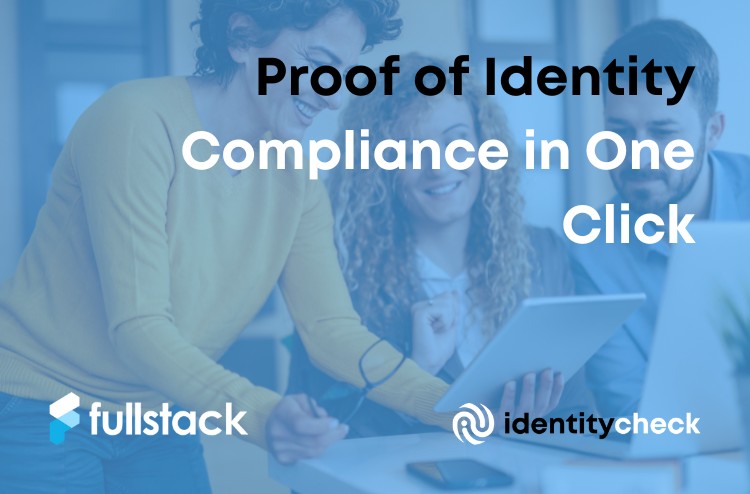We’re excited to announce three new IdentityCheck features.
Would love for you to try them out, and if you have feedback or other feature requests, let us know!
#1: Automatically remind Contacts who haven’t completed their ID check.
#2: Automatically update your HubSpot records with personal fields extracted from the ID document.
#3: Improved handling of “Expired” vs. “Negative” results.
#1 Automatically remind Contacts who haven’t completed their ID check.
For security reasons, the link we send your Contacts expires after 7 days. Not everyone does this of course, and you can now improve completion rates by automatically reminding them.
Options include the number of days before the link expiry, custom subject, body, logo, and your support email address.
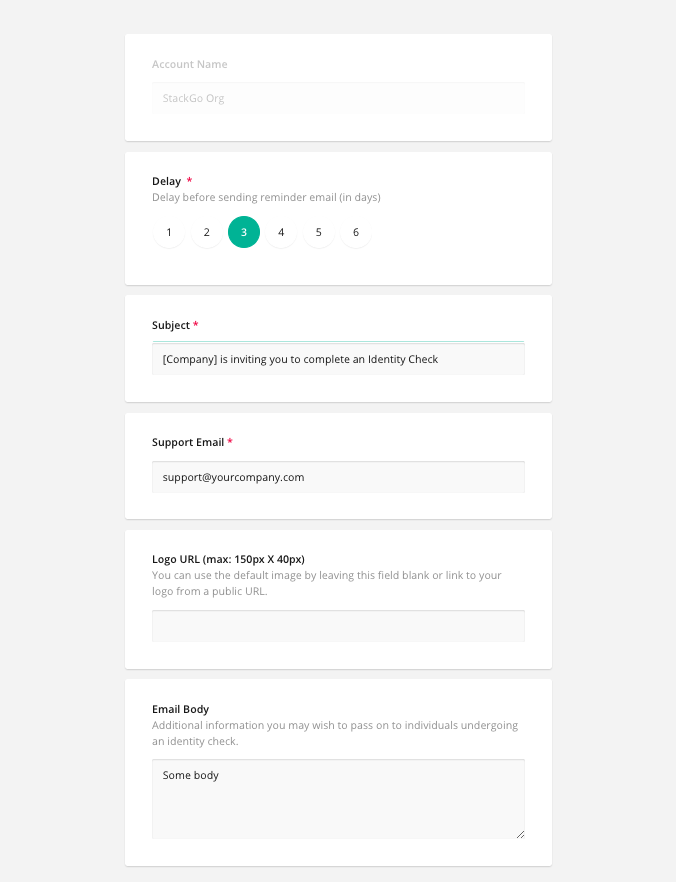
#2: Automatically update your HubSpot records with personal fields extracted from the ID document.
We’re super excited about this one. You can now extract personal details from a verified ID document and update the associated HubSpot record. This can help your end-to-end workflow, reduce errors, and save your team lots of time!
You can choose which HubSpot record to map each extracted field. Configure field mapping here.
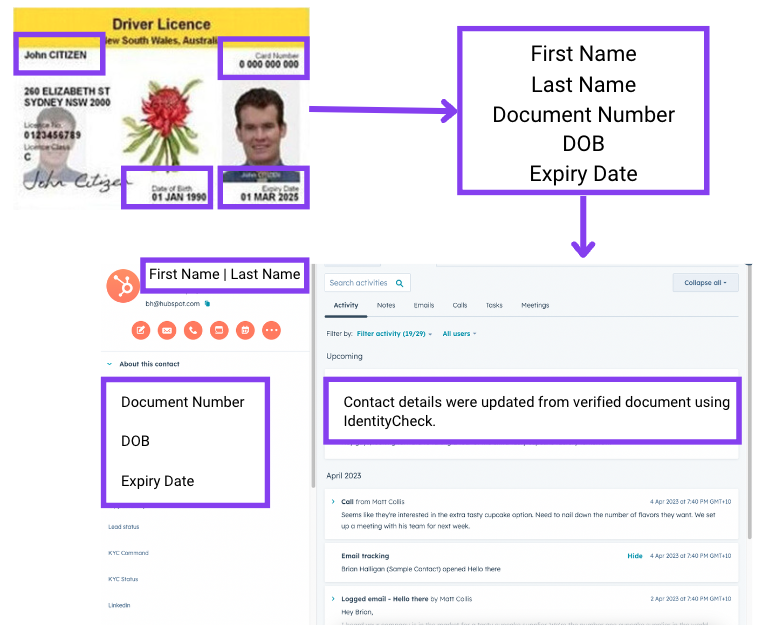
#3: Improved handling of “Expired” vs. “Negative” results.
We have added a KYC status for “Expired”. Previously, when a link expired we recorded the KYC Status as “Negative”. An “Expired” status makes it easier to determine contacts who were rejected through the process versus those that didn’t complete the check.
This is automatically enabled on all accounts. Nothing for you to do.
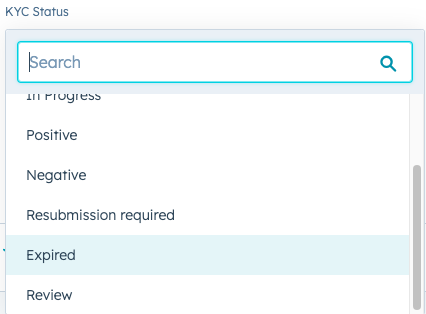
That’s it for this month folks!
Please contact us with any feedback or requests for more features that would make your lives easier.