KYC Integration Finder
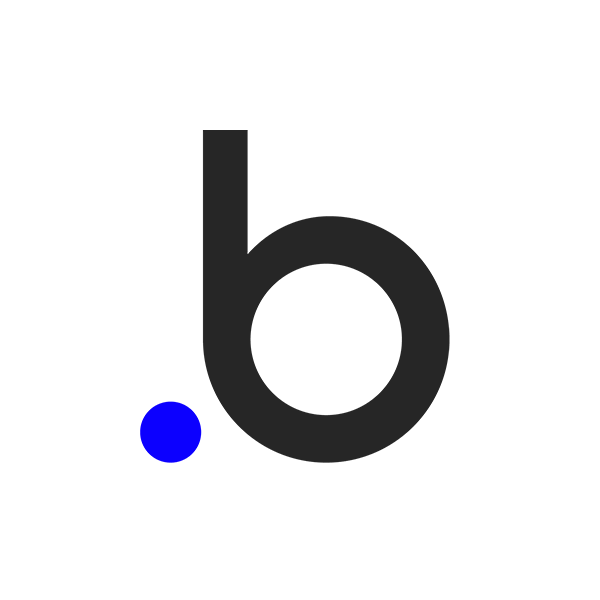
Bubble
Bubble is a visual programming platform to build web apps without code.
- App Builder
-
- Integration status: Active
-
- Integration type: Zapier
How IdentityCheck works with Bubble
What is Bubble?
Bubble is a powerful, no-code platform that allows users to build web applications without needing to write any code. It offers a comprehensive suite of tools for designing, developing, and deploying web apps quickly and efficiently.
Use Cases for ID Verification in Bubble
Integrating ID verification into Bubble can greatly enhance the security and reliability of your applications. Here are some possible uses:
- Secure User Registration: Ensure that users registering on your app are who they claim to be, reducing fraud.
- Access Control: Grant or restrict access to certain features or content based on verified identity.
- Compliance: Meet regulatory compliance requirements for sectors like finance, legal, and healthcare that mandate identity verification.
- Streamlined Transactions: Verify identities for smoother and secure financial transactions within your app.
How to Set Up IdentityCheck with Bubble via Zapier
- Sign Up for IdentityCheck: If you haven’t already, sign up for an account on IdentityCheck.
- Create a Zapier Account: Register for an account on Zapier if you do not have one yet.
- Connect Bubble to Zapier: In your Zapier dashboard, find and select Bubble under the “Connected Apps” section and follow the prompts to authorize the connection.
- Connect IdentityCheck to Zapier: Similarly, locate IdentityCheck in the “Connected Apps” section and authorize the connection.
- Create a Zap: Click “Make a Zap” on the Zapier dashboard. Select Bubble as the trigger app and choose an appropriate event (e.g. “New User” for registration ID checks).
- Set Up Trigger: Follow the steps to set up the trigger. This typically involves choosing the specific Bubble project and event you want to monitor.
- Set IdentityCheck as the Action App: Choose IdentityCheck as the action app and select an action event such as “Verify ID”.
- Configure Action: Map the necessary fields from Bubble to IdentityCheck (e.g., user ID, name, and document details).
- Test the Zap: Run a test to ensure that everything is working correctly. Zapier will walk you through this.
- Turn on the Zap: Once your test is successful, activate the Zap to start automated ID verifications.
Using IdentityCheck with Bubble
After set-up, using IdentityCheck with Bubble is streamlined and efficient. Here’s how you can utilize this integration in your everyday app functionality:
- User Registration: When a new user signs up on your Bubble app, their ID can be automatically verified through IdentityCheck.
- Profile Updates: Any updates to user profiles that require ID verification can trigger IdentityCheck to re-verify the person’s identity.
- Transaction Verifications: Before users execute high-stake transactions, IdentityCheck can verify their identities to ensure secure transactions.
- Access and Permissions: Use ID verification to control access to sensitive areas or restricted features within your app.
Best Practices for ID Verification in Bubble
Here are a few best practices when integrating IdentityCheck with Bubble:
- Data Privacy: Ensure users’ private information is handled securely and in compliance with data protection regulations.
- Transparency: Clearly communicate to users when and why their ID will be verified.
- Regular Testing: Periodically test your ID verification process to catch and resolve any issues promptly.
- User Experience: Make the ID verification process as seamless as possible to enhance user experience and reduce drop-offs.
About Bubble
Bubble is a visual programming platform to build web apps without code.



