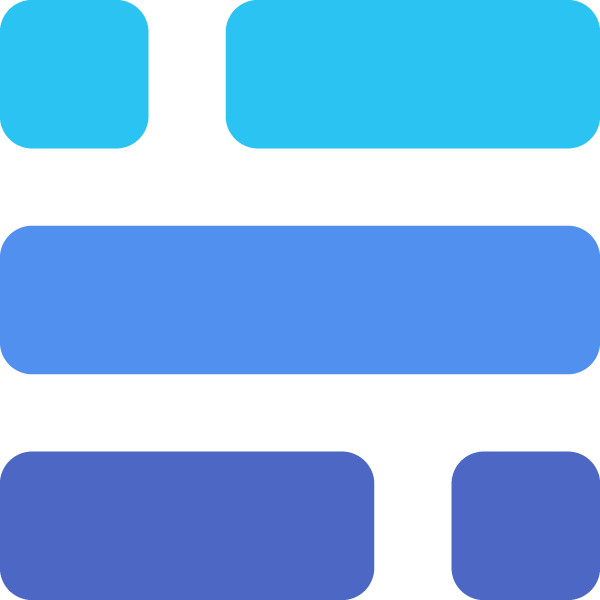KYC Integration Finder
How IdentityCheck works with Baserow
Baserow is a user-friendly, open-source database management platform designed for no-code and low-code users. It allows you to create and manage databases efficiently, offering customizable solutions for various business needs. By integrating Baserow with IdentityCheck through Zapier, you can seamlessly incorporate ID verification into your database workflows, enhancing security and compliance.
Uses for Baserow Users for ID Verification
Integrating IdentityCheck with Baserow using Zapier opens up numerous possibilities, such as:
- Automated Onboarding: Streamline employee or customer onboarding by verifying identity documents immediately after form submission.
- Access Control: Verify identities before granting access to sensitive information or restricted areas within your database.
- Client Authentication: Confirm identity during client interactions to ensure data privacy and compliance with KYC (Know Your Customer) regulations.
- Fraud Prevention: Mitigate risks by verifying identities for transactions, reducing fraudulent activities.
- Event Registration: Simplify event registration processes by verifying attendees’ identities in real-time.
Setting Up the Integration
- Sign Up or Log In: Ensure you have accounts on both Baserow and Zapier. Sign up if you haven’t already.
- Enable APIs: Navigate to your Baserow account settings and enable API access to connect with Zapier.
- IdentityCheck Account: Make sure your IdentityCheck account is active. Retrieve your API keys from the IdentityCheck dashboard.
- Create a Zap: Log in to your Zapier account and click on “Make a Zap”.
- Select Trigger App: Choose Baserow as the trigger app and select the specific trigger event (e.g., “New Record”).
- Connect Baserow Account: Follow the prompts to connect your Baserow account to Zapier.
- Select Action App: Set IdentityCheck as the action app and choose the specific ID verification action you need (e.g., “Verify Document”).
- Configure Action: Map the required fields from Baserow to IdentityCheck using Zapier’s interface.
- Test and Confirm: Test the Zap to ensure that the integration works properly. Adjust any settings if necessary.
- Activate Zap: Once the test is successful, activate your Zap to start automating the ID verification process.
How to Use the Integration
- Automated ID Verification: Each time a new record is created or updated in Baserow, IdentityCheck will automatically verify the associated ID document. Sit back and let automation handle the rest.
- Monitoring and Management: Monitor the verification status in Baserow as IdentityCheck updates the records with verification results. You can manage and take necessary actions based on the outcomes.
- Report Generation: Generate detailed reports to ensure compliance and maintain records of all ID verifications performed, accessible directly from your Baserow database.
- Real-Time Notifications: Customize notifications in Zapier to keep your team informed about verification success or failure in real-time, allowing prompt intervention if needed.
- Enhanced Security: Regularly review and update your Zapier integration settings to maintain the highest security standards and ensure that your ID verification processes are up-to-date.
Integrating IdentityCheck with your Baserow database via Zapier not only streamlines your ID verification processes but also enhances the overall security and compliance of your operations. By following these steps, you can set up and use this powerful integration to its fullest potential.