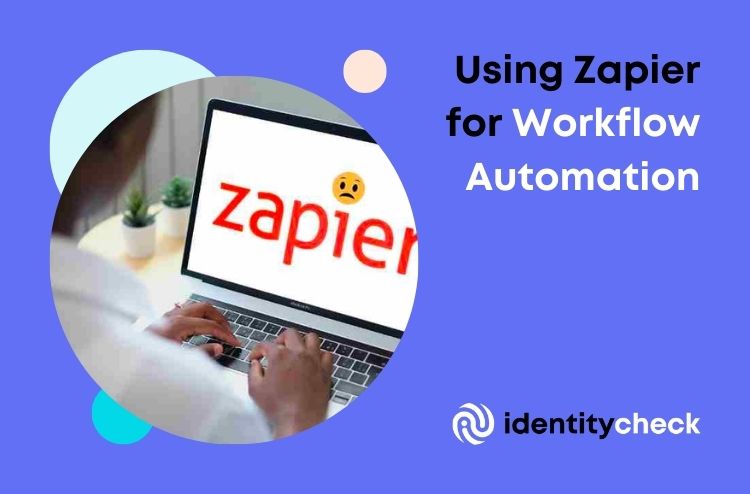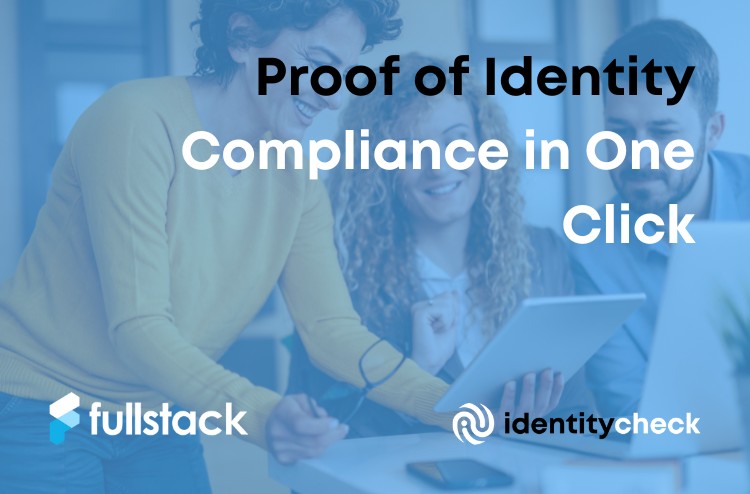Zapier is a popular automation tool that allows users to create workflows, called “Zaps,” to automate tasks and processes in the workplace. While Zapier can be a useful tool for increasing efficiency and saving time, there are also several potential problems and limitations to consider before using it to automate jobs in your organization.
Limited Functionality
One of the main limitations of Zapier is that it can only automate tasks that are supported by its integrations with other tools and services. This means that if the task you want to automate requires a tool that Zapier doesn’t integrate with, you won’t be able to use Zapier to automate it. For example, if you want to automate a task that involves a tool that is not supported by Zapier, such as a custom in-house application, you will not be able to use Zapier to automate that task.
Complex Setup
Setting up a Zap can be time-consuming and require a certain level of technical expertise, depending on the complexity of the task you want to automate. Zapier offers a variety of pre-built templates to help users get started, but in many cases, users will need to configure their own Zaps from scratch. This can involve a lot of trial and error, as users must test and debug their Zaps to ensure they are working correctly.
Ongoing Maintenance
Once you’ve set up a Zap, it’s important to monitor it to ensure it’s working correctly and make any necessary updates or adjustments. This can be a time-consuming task, especially if you have multiple Zaps in place. Additionally, as tools and services change over time, your Zaps may need to be updated to accommodate these changes. This can require a significant time investment to ensure that your automated workflows continue to function correctly.
Potential Errors
Automated workflows can be prone to errors, especially if they involve multiple steps or integrations. If something goes wrong with a Zap, it can be difficult to troubleshoot and fix the issue. This can lead to delays and frustration for users, and in some cases, may require manual intervention to correct the problem.
Zapier Costs
While Zapier offers a free plan, more advanced features and functionality may require a paid subscription. This can be a significant cost for organizations with a large number of Zaps in place. It’s important to carefully consider the costs and benefits of using Zapier before committing to a paid subscription.
Is Zapier the Right Automation Tool for Your Workplace?
- Limitations of Zapier: Can Only Automate Tasks Supported by Its Integrations
- Complex Setup: Requires Technical Expertise and Time to Configure Zaps
- Ongoing Maintenance: Zaps Must Be Monitored and Updated as Needed
- Potential Errors: Automated Workflows Can Be Prone to Errors
- Cost: Advanced Features and Functionality May Require a Paid Subscription
Pros and Cons of Using Zapier for Workplace Automation
- Pros: Can Save Time and Increase Efficiency by Automating Tasks and Processes
- Cons: Limited Functionality, Complex Setup, Ongoing Maintenance, Potential Errors, and Cost
Conclusion
In summary, while Zapier can be a useful tool for automating certain tasks in the workplace, it’s important to carefully consider the limitations and potential issues before relying on it as a primary solution for automation.