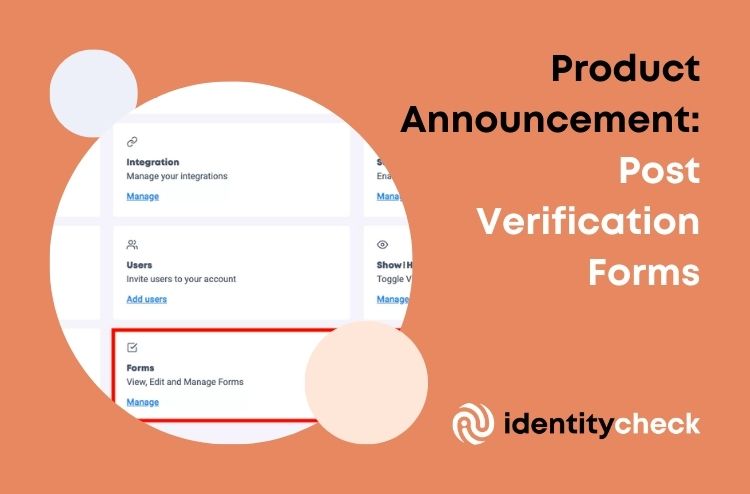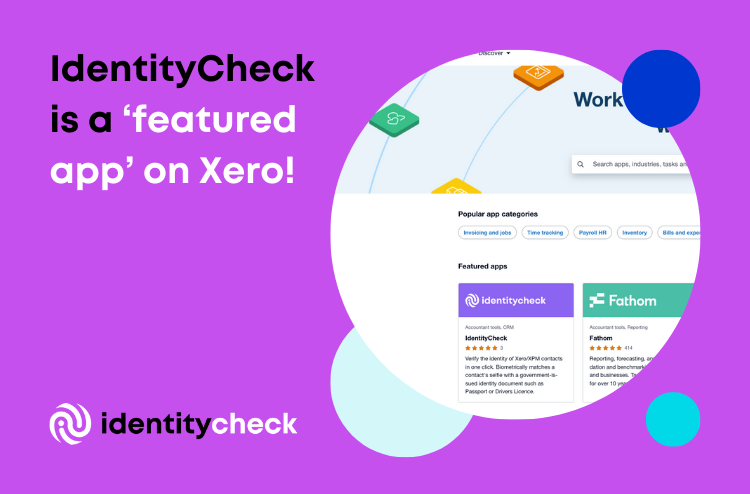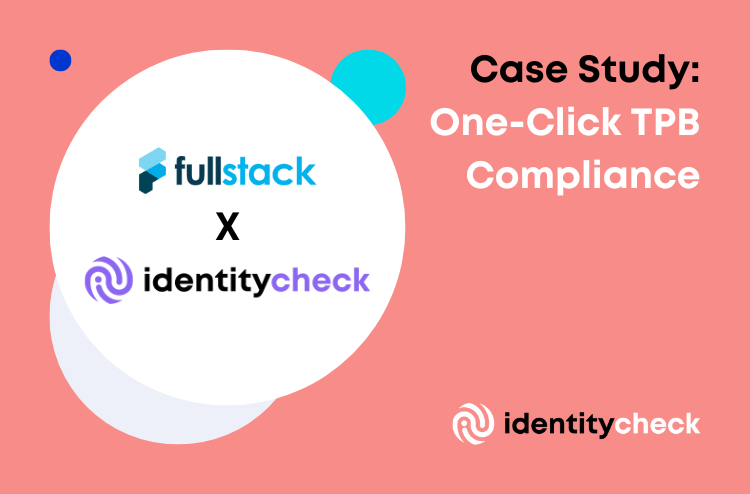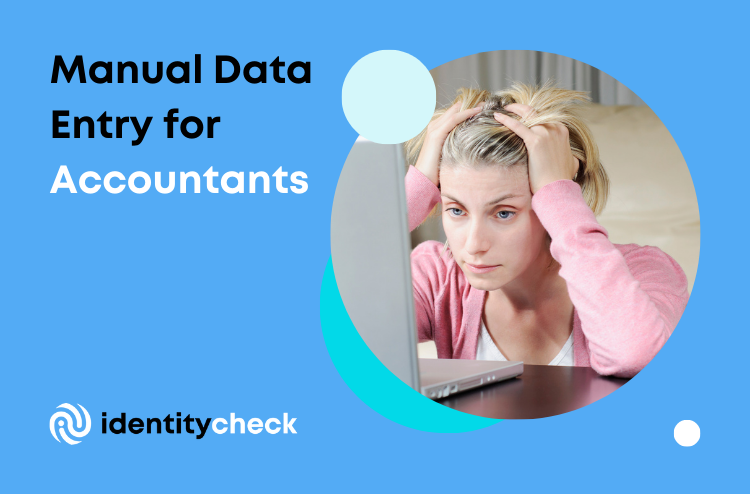We’re delighted to share a new feature we’ve been working hard on for the past few months.
Post-verification forms enable you to seamlessly onboard new customers alongside a verified ID.
Capturing all the required information from clients can be cumbersome and disjointed. Existing online form technology can lack the sophisticated features required, and businesses often resort to traditional methods like sending a PDF, Word document, or even paper-based data collection.
That’s why we built the Post Verification form. After someone is verified, you can now collect Proof of Address, employment contracts, Tax File Numbers, Social Security, company registration numbers, certificates or insurance, and even basic e-signatures.
Forms possess a variety of powerful features including over 20 field types, field verification, multi-page design, and logic jumps. You can preview the form on a variety of devices to ensure it’s perfectly legible, and don’t be afraid – you don’t need any coding skills to get a basic form up and running!
How post-verification forms work
1. Create one or multiple forms in your account settings.
Create as many forms as you like within the account settings.
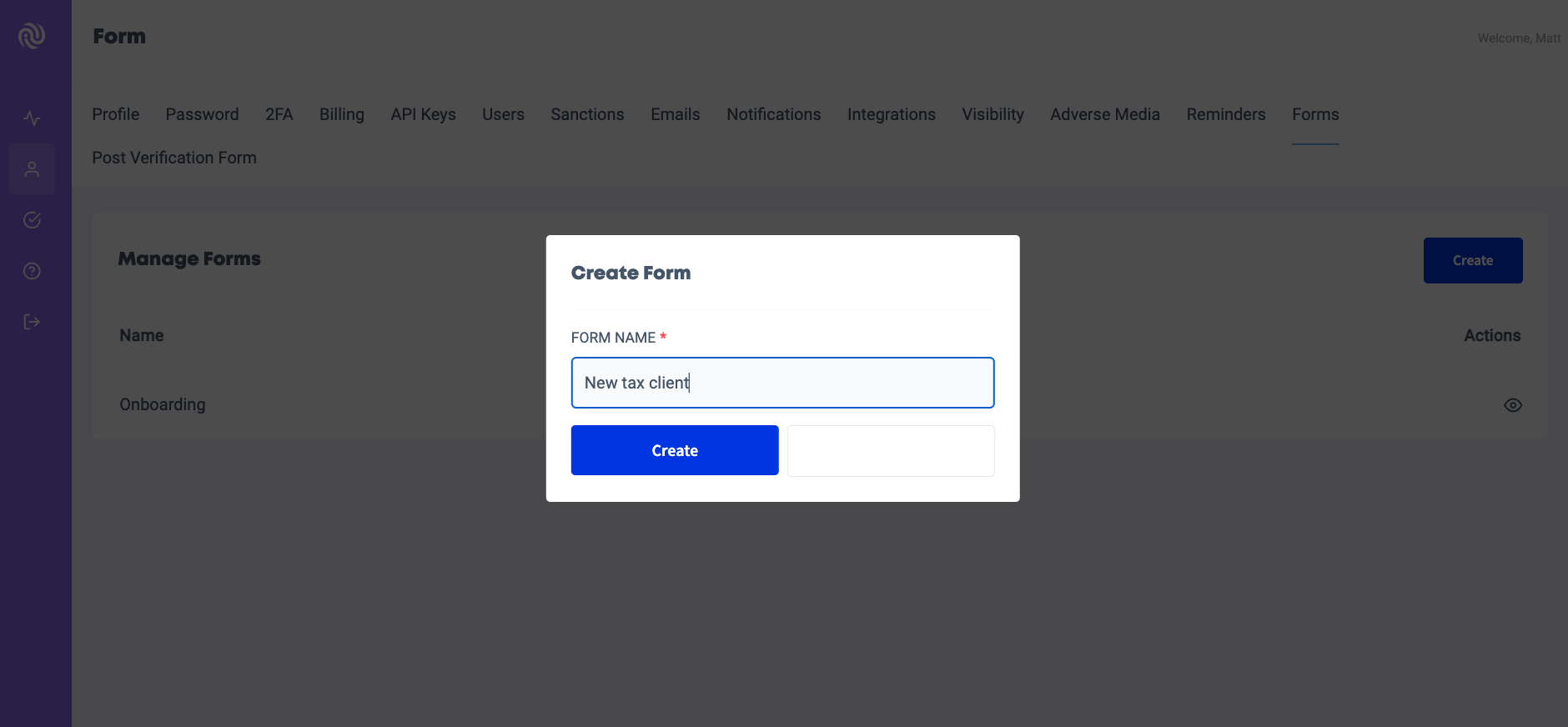
2. Configure the form to your requirements
Over 20 field types including:
- File uploads
- Field validation
- Simple e-signature
- Logic jumps (from one question to another)
- Conditional logic (e.g. show different questions for a Trust versus Incorporated business)
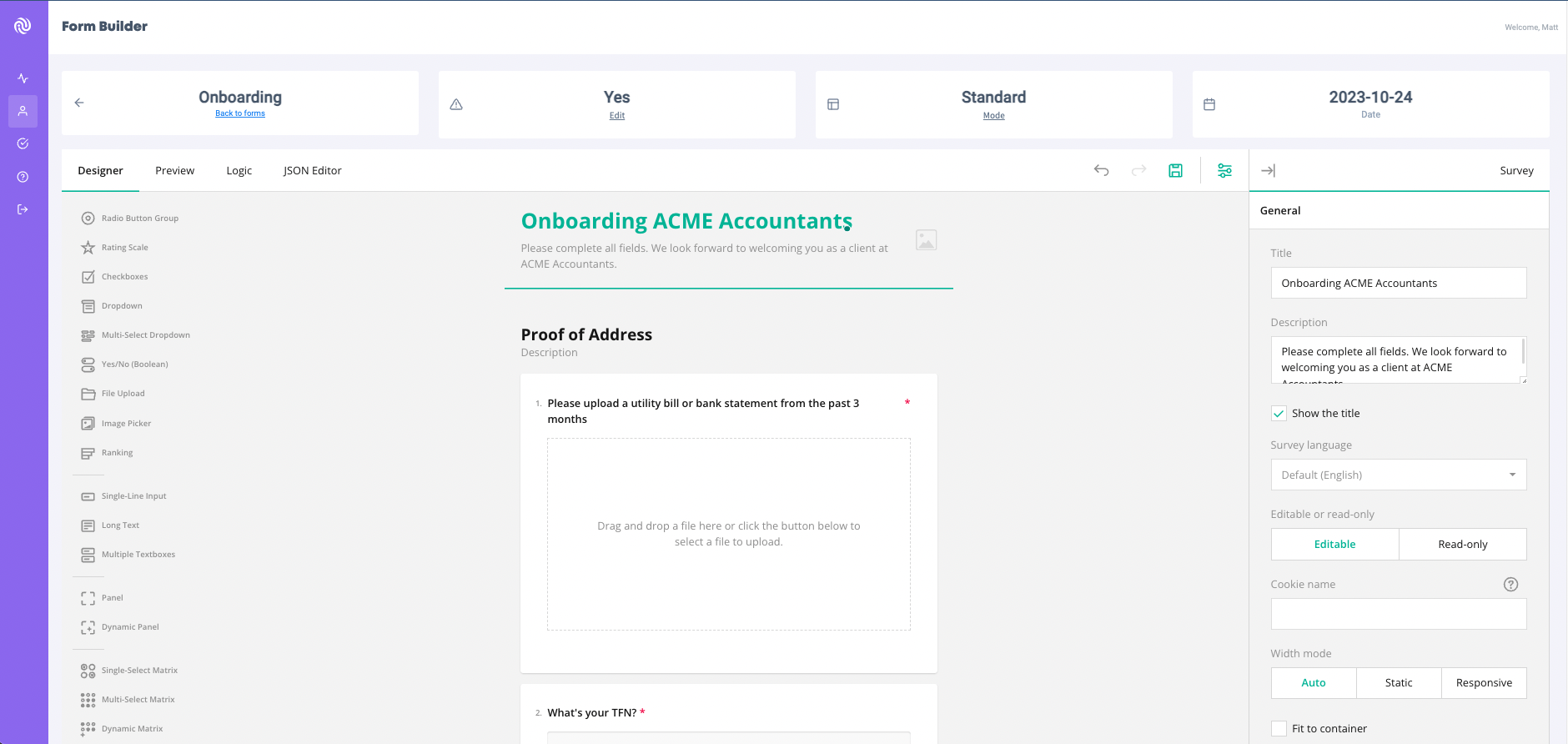
3. Preview the form on different device formats
Make sure the form looks great, no matter the device and orientation the user may be using.
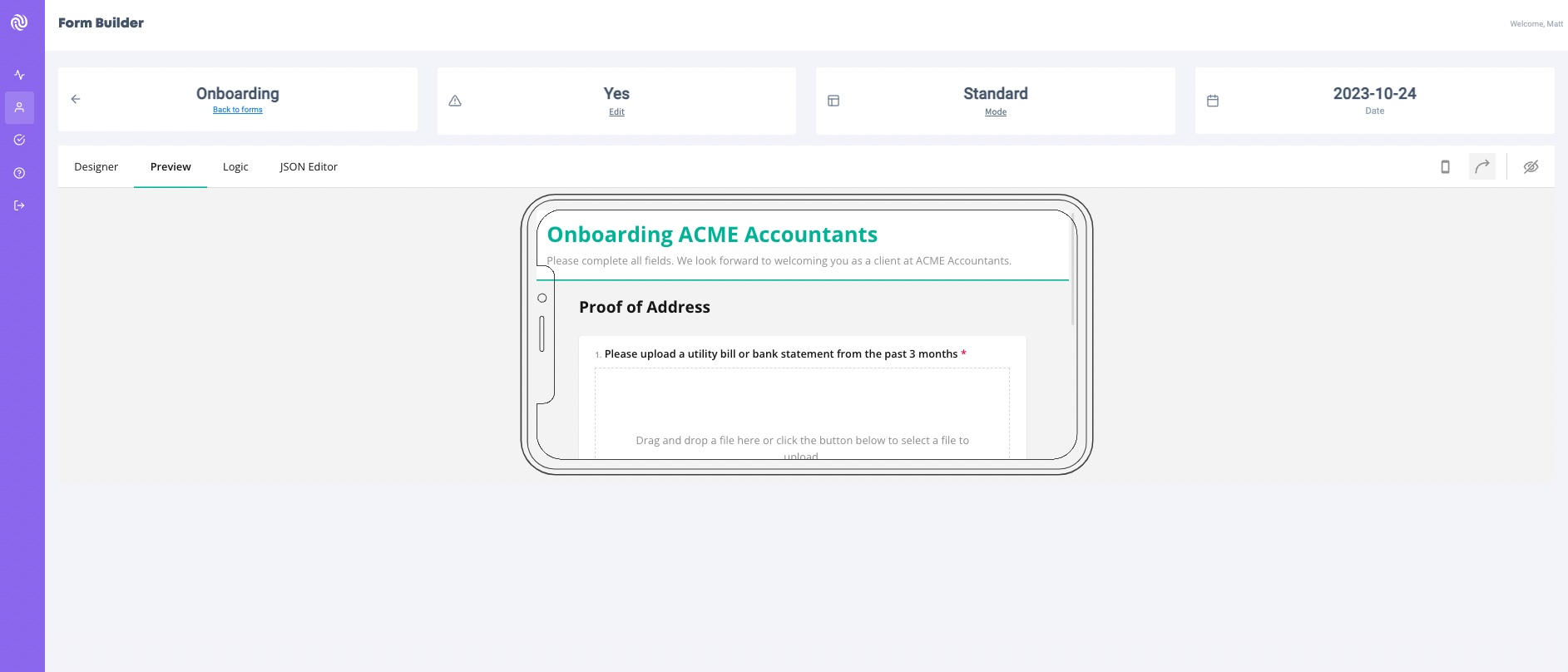
4. Enable which form you would like to trigger for different integrations
For example, you may want to show a different form for a customer that’s new versus someone that’s known to you for a number of years.
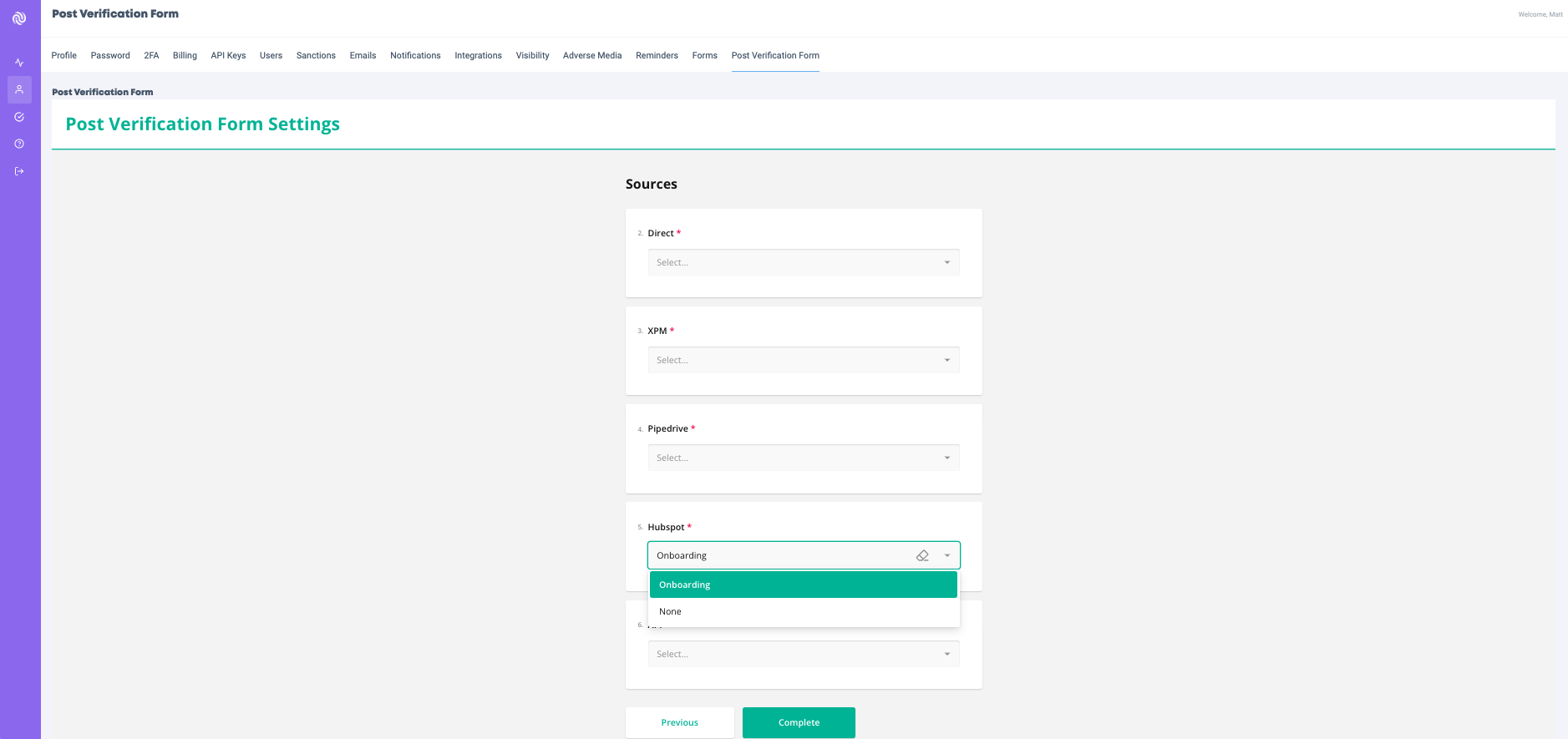
5. After the user confirms their identity they are invited to “continue”
A seamless process for the user to immediately provide further information, and for you to validate who is providing that information.
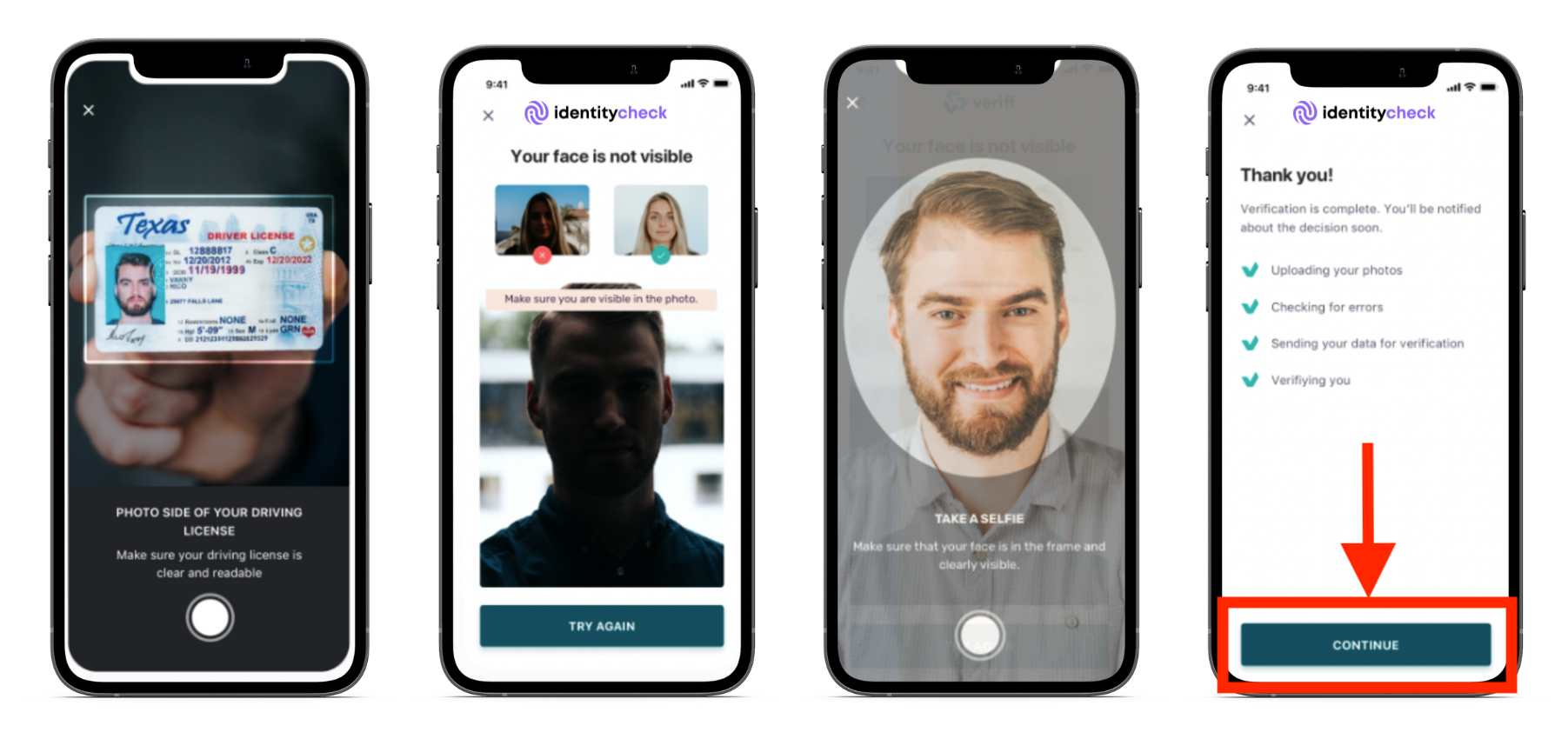
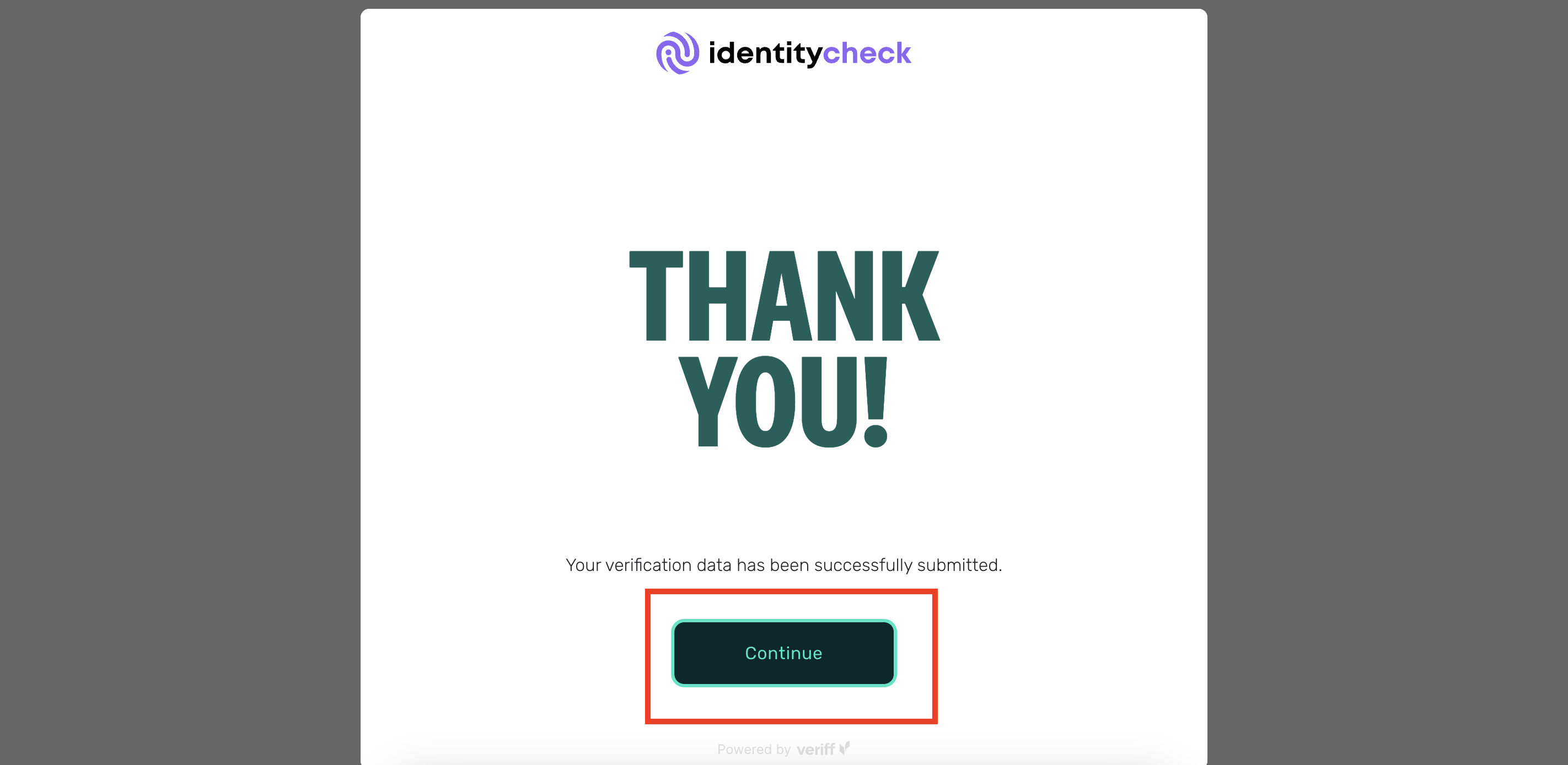
6. The form is presented to the user and the results are saved on their verification page.
A simple form experience with data made accessible for administrators.
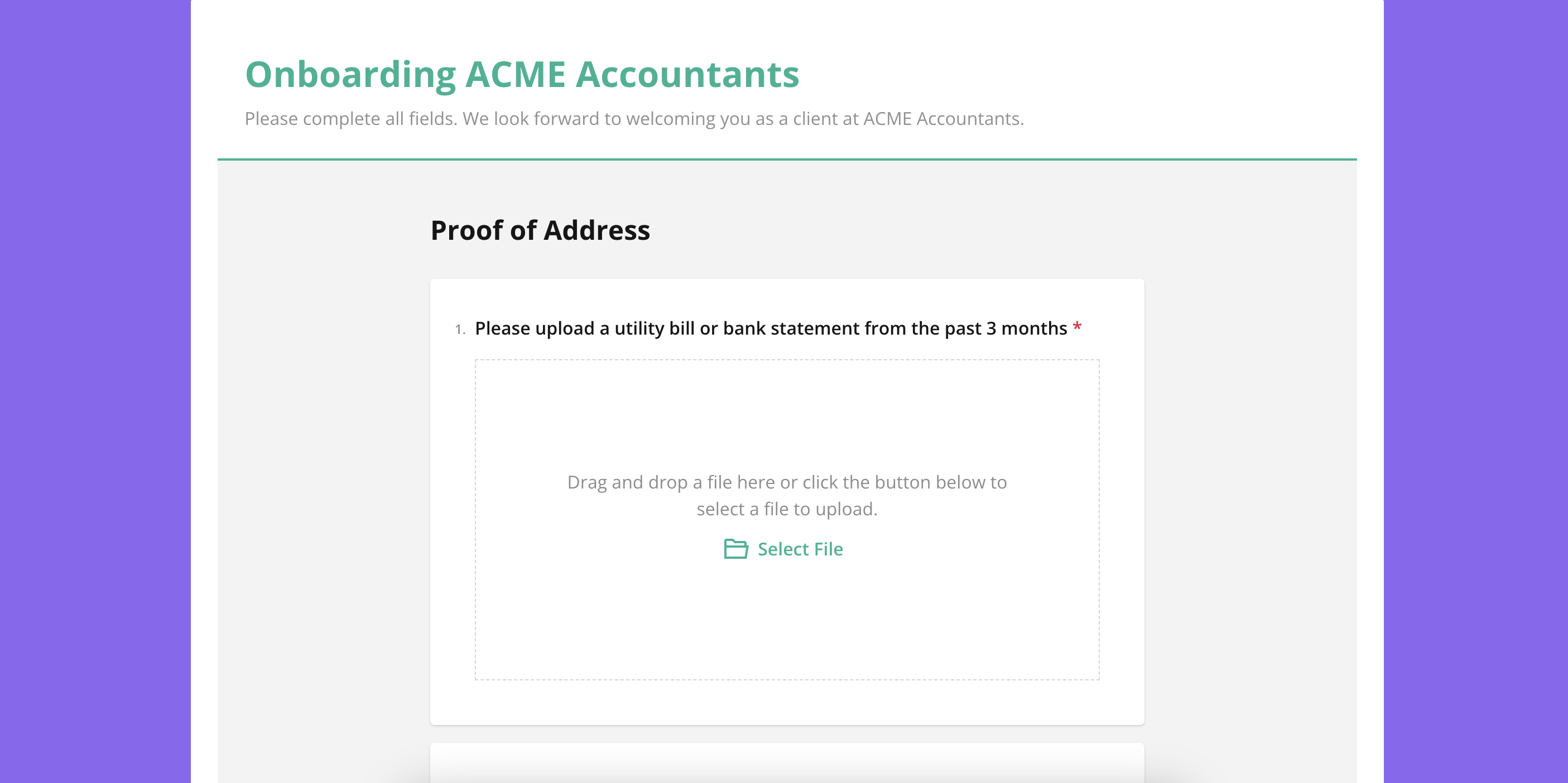
Pricing
At this time, post-verification forms are included for free for the next 12 months for all current IdentityCheck subscribers, and anyone signing up before the end of 2023.
Next steps
Feel free to try setting up your post-verification form here. If you’d like a demo or to discuss your requirements, please book a meeting with me (LIMITED spaces).